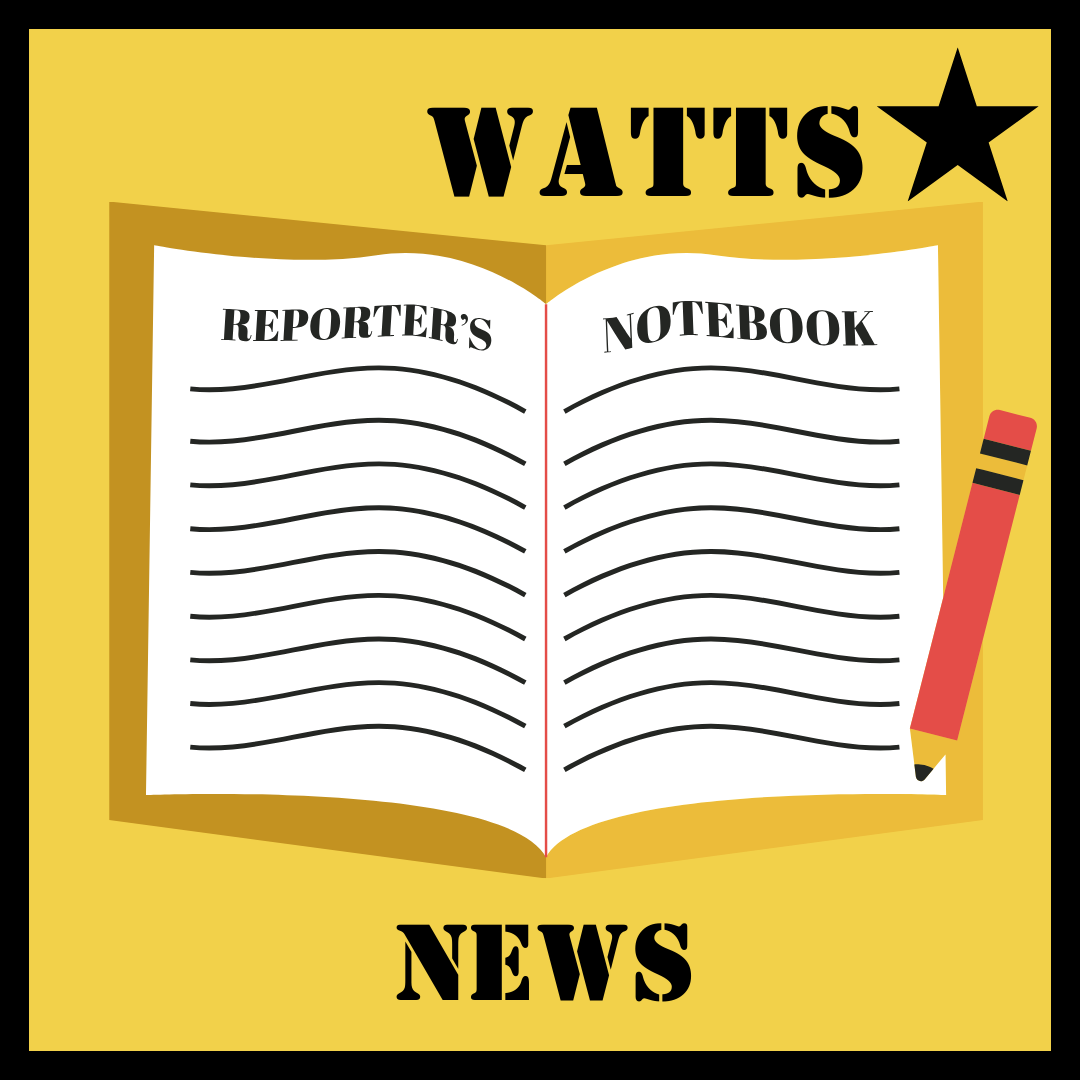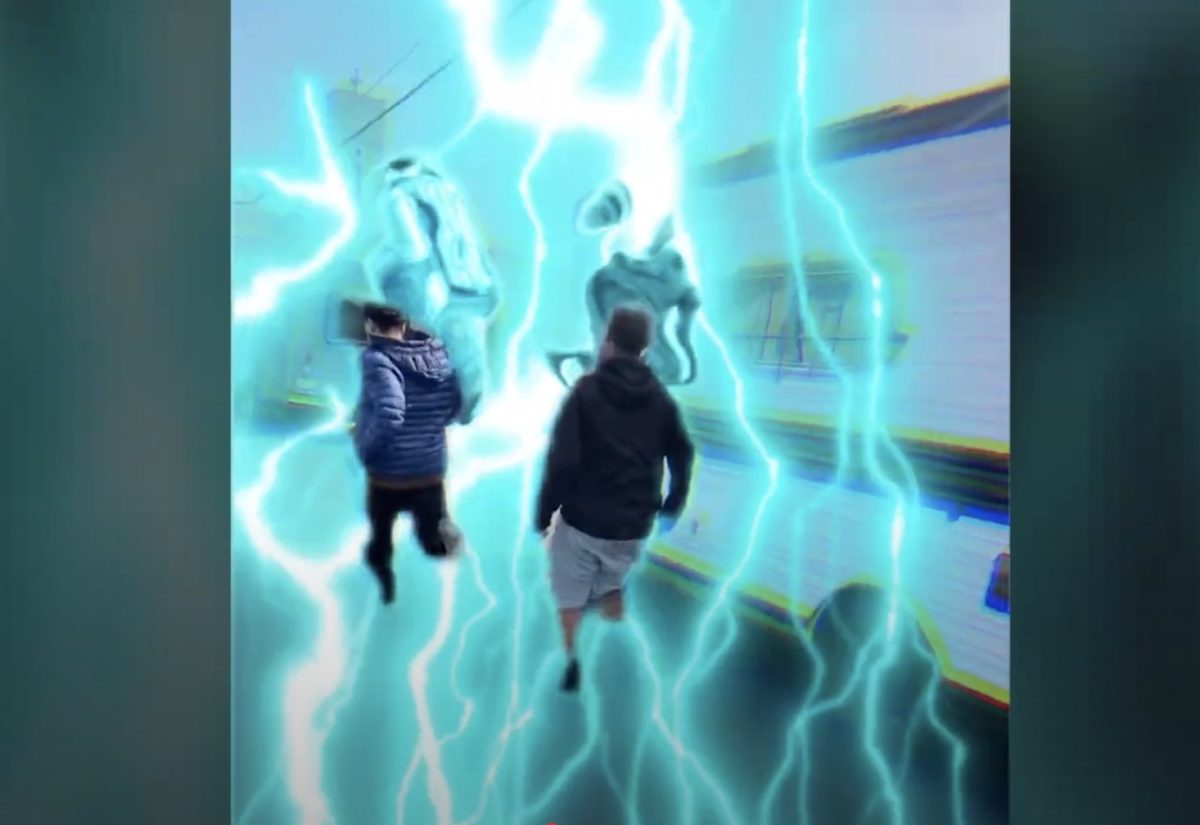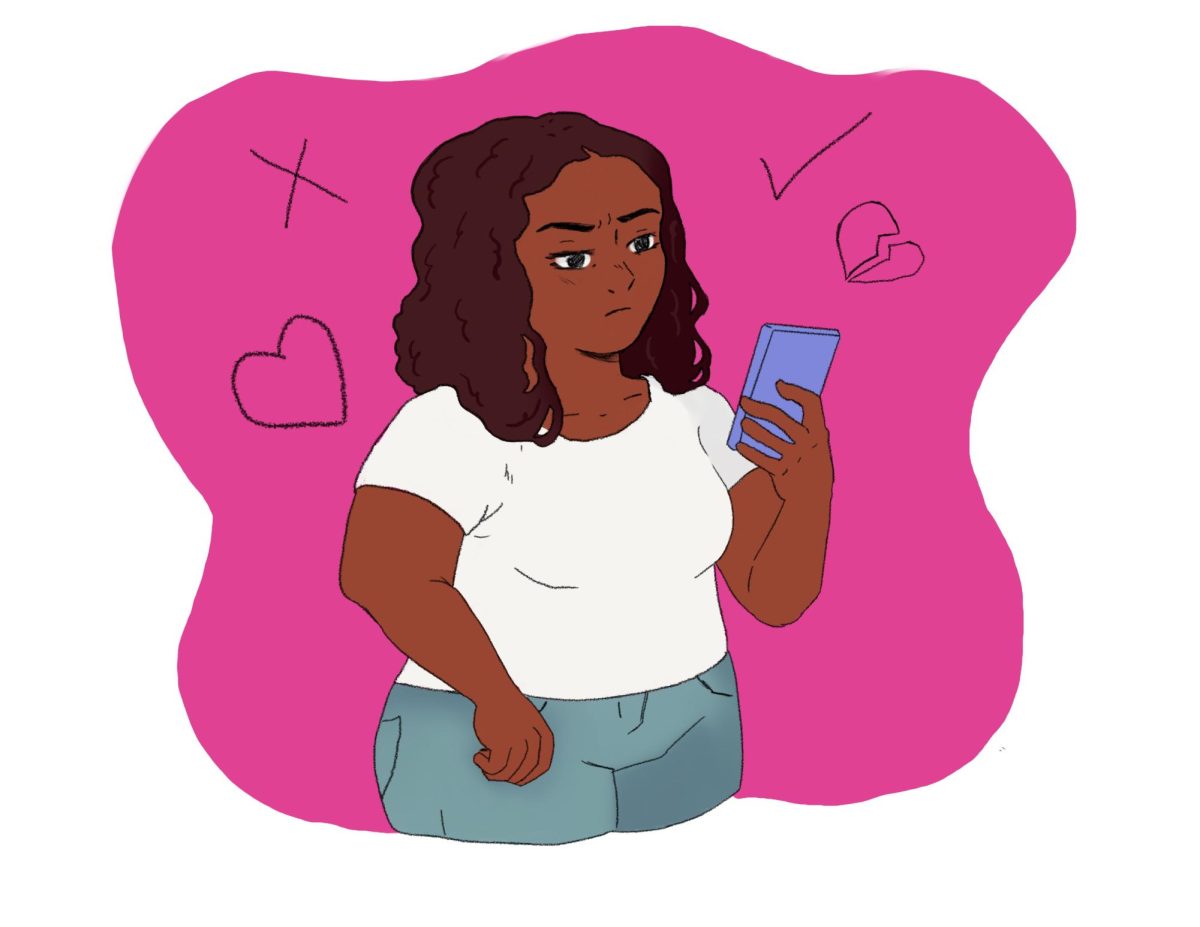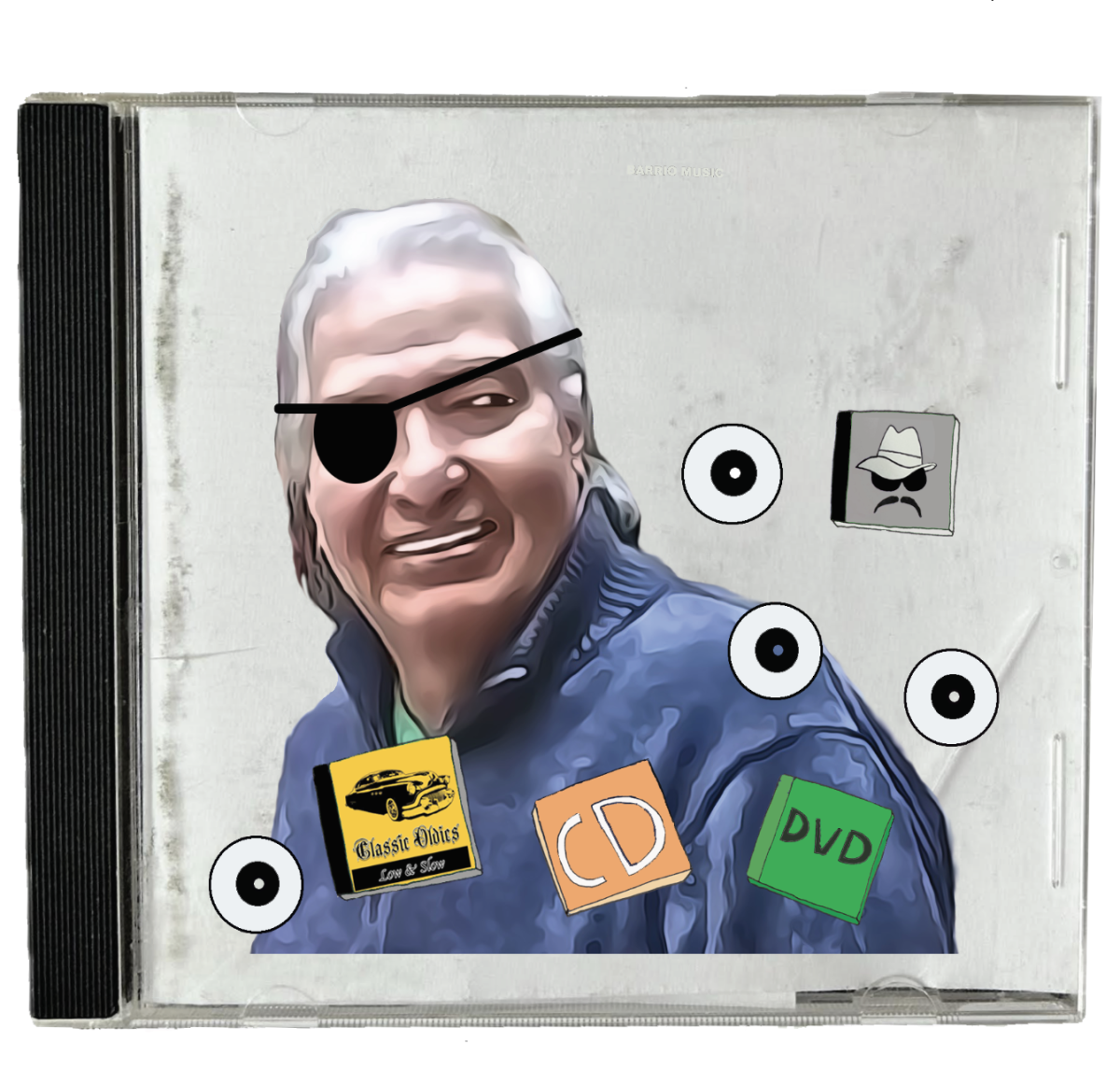Investigations
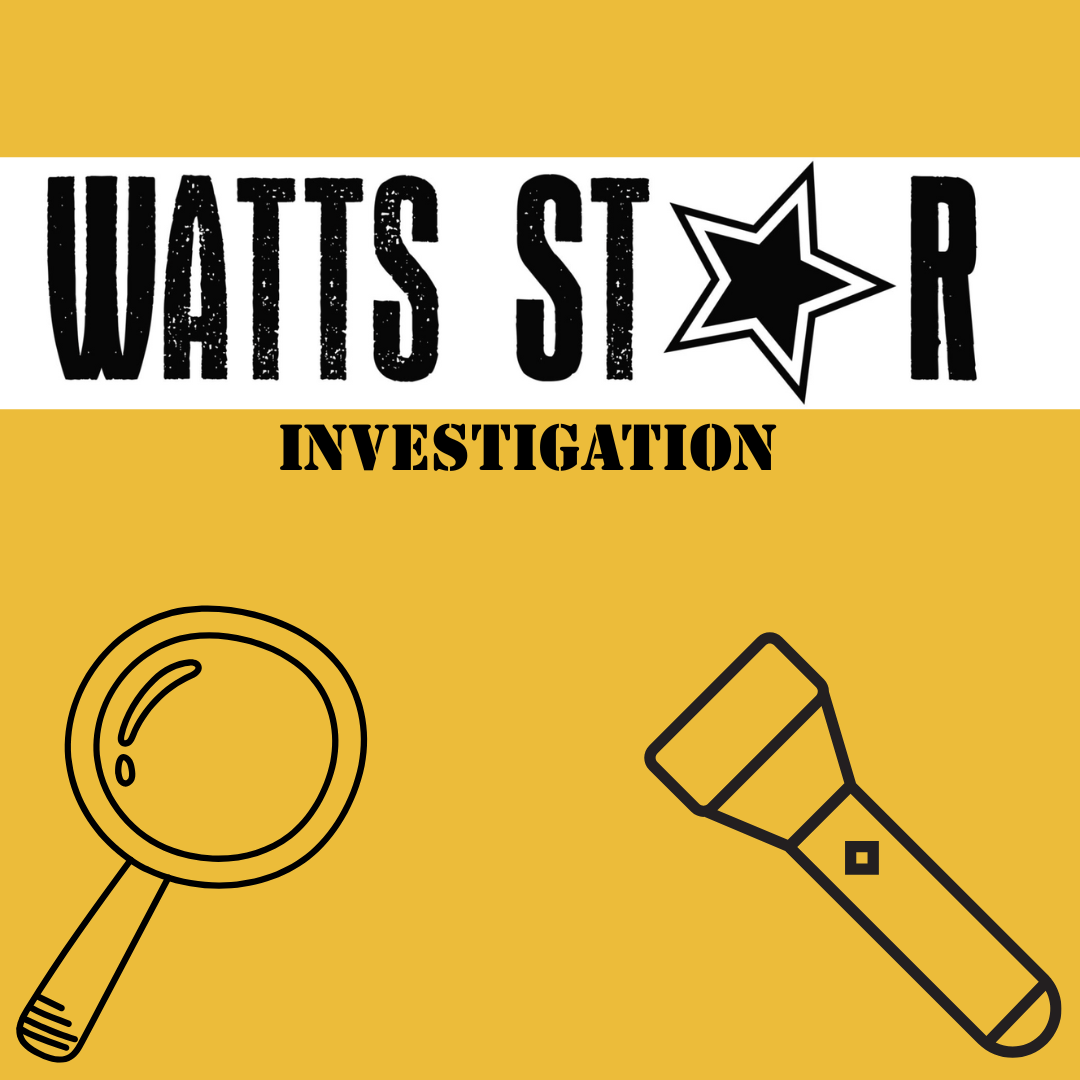
Investigators To Come
Sample Student
• April 4, 2024
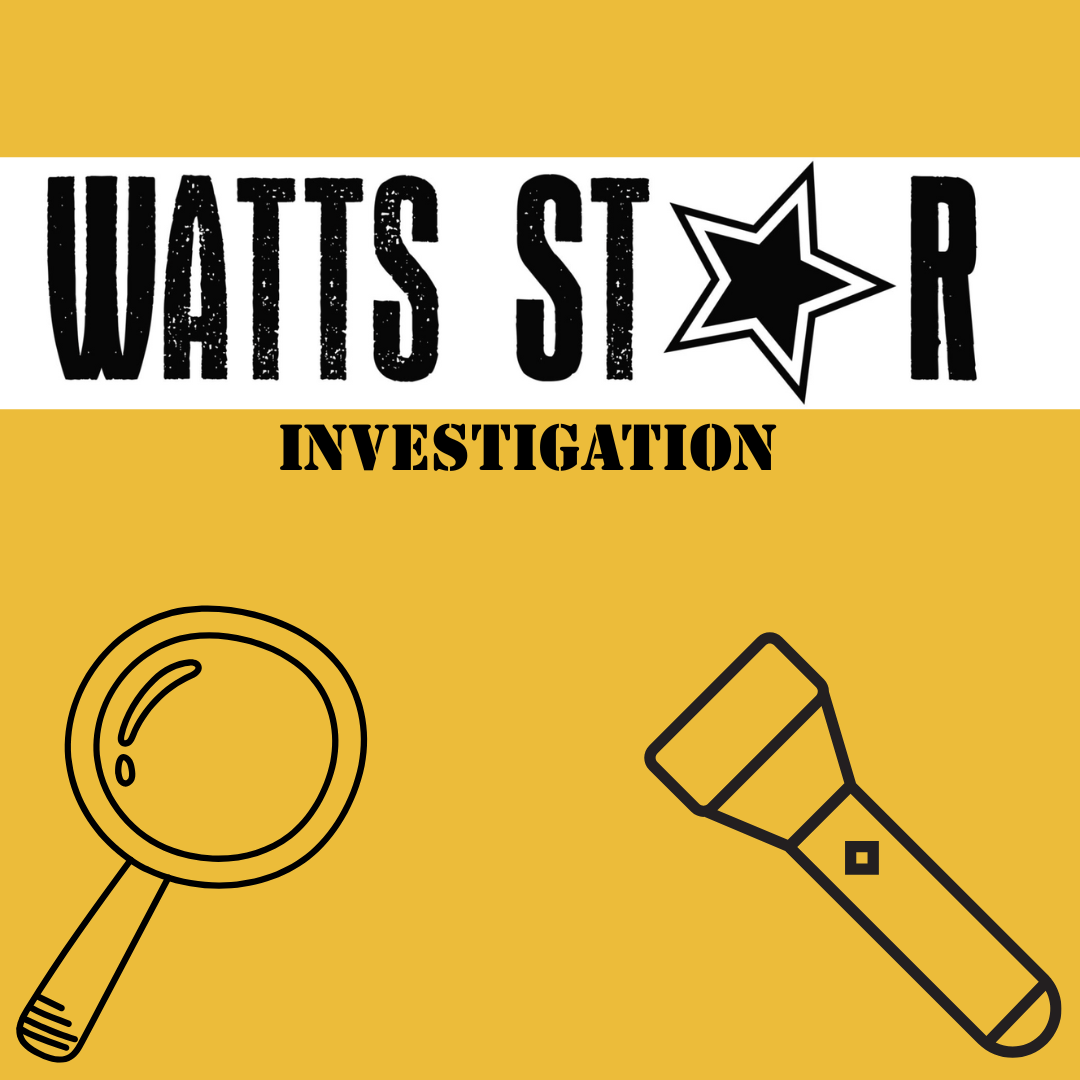
Investigation Stories To Come
Sample Student
• April 4, 2024
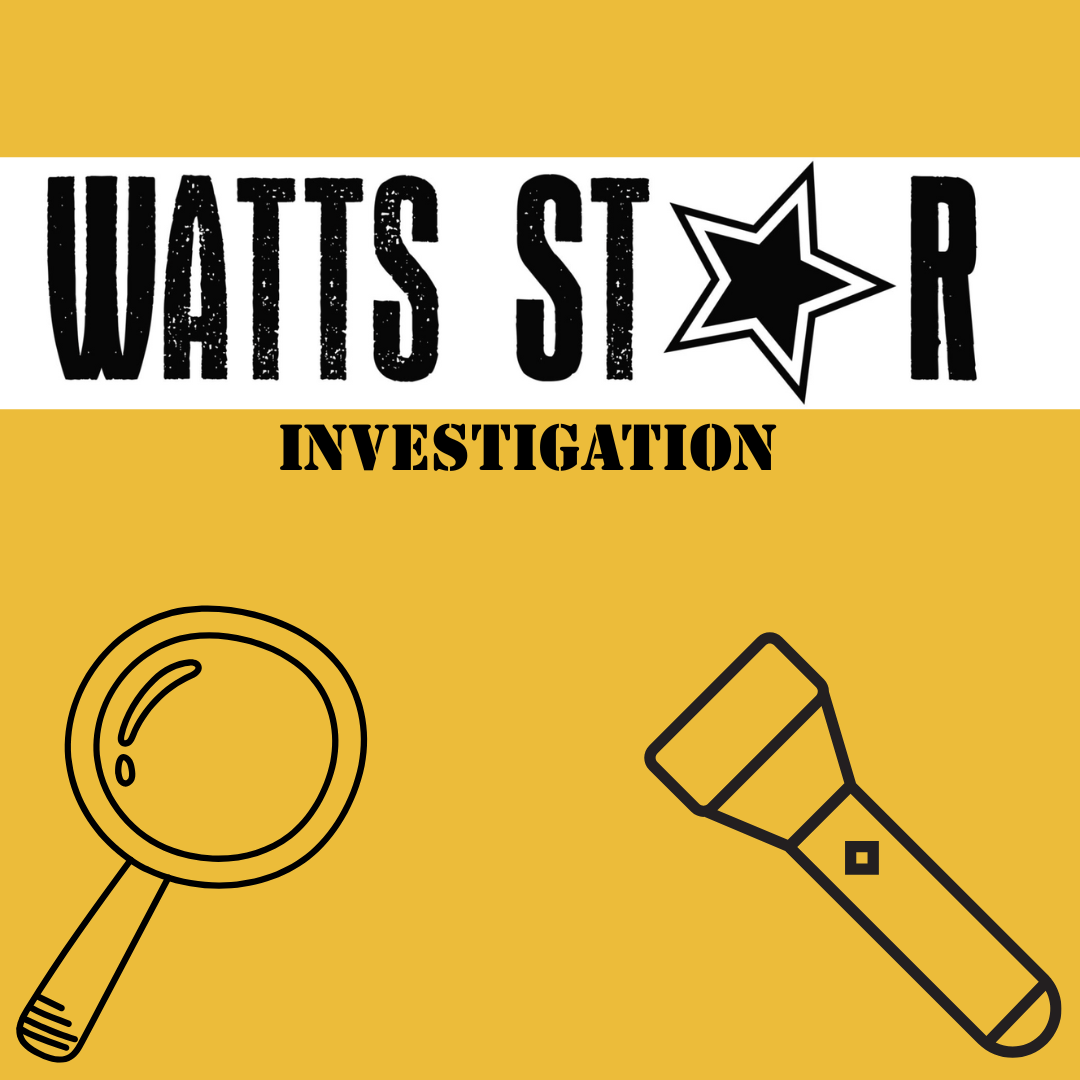
Investigation Stories To Come
Sample Student
• April 4, 2024
Load More Stories